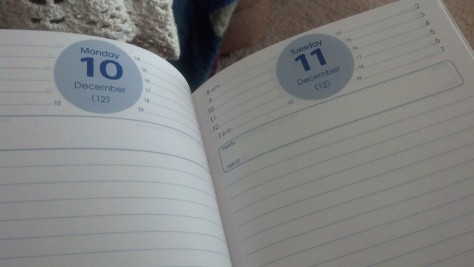One tool that I experimented with was the Optelec. I started by finding a text that I wanted the tool to read. I read a Tell-Tale Heart, a short story by Edgar Allan Poe by using this tool. I put the text I wanted to read on the machine underneath the glass. This tool has a few interesting features. You can not only zoom in and out, but you can also adjust brightness. It also has a feature where you can change the text to white text on a black background or black text on a white background. This may help those who are visually impaired because they may find the darker background more accessible. It also helps enlarge text, which makes it easier for those who are visually impaired to see what they are reading.
The next tool I experimented with was the Aladden Ambassador tool. The Aladden Ambassador tool was a scan/read system. First, you start by placing you text underneath the machine Then, you select the start reading button. The machine reads the text out loud to you and you can adjust the volume and speed of the reading. I had this tool read the textbook for this course aloud to me. I think that a visually impaired person may find this helpful, but I do not believe it is the most helpful tool. I think that if a person is mildly visually impaired, it would still help to see the text. A person who is blind would have a hard time using this machine because the buttons are not in Braille.
The last feature I used was the Zoom Text software program on the computer. I had the tool read the Albright Library page, as well as a news article on CNN.com. This tool comes with a tutorial, which is somewhat helpful. I think that without the tutorial someone would have a difficult time figuring out how to use this tool. The Zoom Text toolbar features a magnifying tool and a speech tool. The speech tool allows you to have web pages and emails aloud to you. The magnifying tool allows you to zoom in and out and to change color on the page. This tool could be helpful, if you are patient enough to watch the tutorial and learn how to use it.AT Brochure